| 查看: 6008 | 回复: 6 | ||
| 【奖励】 本帖被评价4次,作者Marss增加金币 3 个 | ||
[资源]
EXCEL调用REFPROP方法
|
||
|
EXCEL调用REFPROP的方法详见NIST官方推荐的网址: https://github.com/usnistgov/REF ... ster/wrappers/Excel 希望获得其他工具(MATLAB, Labview, C/C++, C#, VB, VB.NET)的调用方法可浏览下面的网址,本人仅测试过Excel和Python的调用,Python的调用可搜索CoolProp详细了解。 https://github.com/usnistgov/REFPROP-wrappers 在此感谢Github的Ian Bell提供方法并维护更新,本人Win10 64位,office2013版亲测成功,以下Excel调用REFPROP的内容摘录于Bell的原话: Installation The following outlines the procedure for using REFPROP within any spreadsheet in Office 2007 or 2010: 【1】Open REFPROP.xls and save it as an add-in, REFPROP.xla or REFPROP.xlam, in the main REFPROP folder, C:\Program Files\REFPROP. 【2】Go to File/Options/Trust Center/Trust Center Settings (button at bottom right). 【3】Select "Trusted Locations" on the left. Click "Add new location". Browse to C:\Program Files\REFPROP, select "Subfolders of this location are also trusted", and click "OK". 【4】Go to File/Options/Add-Ins and select "Excel Add-ins" in the Manage drop-down box at the bottom, and click Go. 【5】Click "Browse", and navigate to C:\Program Files\REFPROP, select REFPROP.xlam and click OK. IMPORTANT: Do not simply select REFPROP.xlam when it first comes up, as this will be in the wrong folder (C:\Documents and Settings\Username\Application Data\Microsoft\AddIns), which is not trusted and will not work. 【6】Select the Data tab, and click on Edit Links. Select REFPROP.xlam. Click on Change Source and navigate to C:\Program Files\REFPROP. Select REFPROP.xlam there and click OK. (This is just to make sure you are connected to the correct Add-in.) If the Data tab is greyed out, start typing in a Refprop command [such as “=Density("water","TP","SI",300,1) ] and the button should become active. 【7】Once you have the xla or xlam file set up, you can open a brand new work book and the functions should be available to you. Do not continue working with the Refprop.xls file since it still contains the VB code that is also in the xlam file. In this manner, future updates from NIST of the Refprop.xls file can be resaved as the xlam file, and all of your work books will have access to the most recent code. Other tips: 【1】In some cases the macros may not work. Try saving the file as a macro-enabled workbook (under Save As…). 【2】The xls file distributed with version 9.0 sometimes will give false answers depending on the sequence of calculations if multiple xls files are open. Switching between the open files may cause the initial setup to be lost. The updated xls file given above fixes this. 【3】For inputs that do not required a 5th parameter, Excel may require the comma at the end, for example: =Pressure("water", "TVAP", "SI", 298,) 【4】If Excel cannot find the Refprop fluid files, you can copy the *.FLD and HMX.BNC files into a default directory: C:\REFPROP\FLUIDS. When the program fails to find the fluid files, it will look to see if a C:\REFPROP\FLUIDS (or D: ) is available, and if so it will use the files from that source. 【5】If you see dual entries for each function in your workbook, then you have either saved two xla files, or you are working with a file that still contains the VB code. Start with a blank workbook to eliminate the dual entries for the latter case. Notes for Windows users The Refprop.xls file that comes with the program has Visual Basic (VB) code embedded within it to make the connection between the workbook and the Refprop DLL. However, when working with anything other than temporary calculations, it is best to start with a blank workbook that does not have the VB code. In this manner, future updates to the Refprop program can be made available to all of your old workbooks through the instructions below. When making calculations of the critical point for mixtures, or when saturation states fail to converge, see: http://www.boulder.nist.gov/div8 ... tm#SaturationStates If calculations do not appear to work and you are located outside of the U.S., try switching the period and comma, or the comma and semicolon, to enter the numbers in the format required by your version of Microsoft products. For example, try both of these to see which format is required: =Density("argon","TP","SI",325.5,8.4) =Density("argon";"TP";"SI";325,5;8,4) 验证Excel调用成功后,具体使用方法可以查看本贴附件“REFPROP.XLS”,包括使用的函数、单位等等,里面有说明。 再次感谢Mr.Bell,我只是个搬运工,希望对大家有用。 |
» 本帖附件资源列表
-
欢迎监督和反馈:小木虫仅提供交流平台,不对该内容负责。
本内容由用户自主发布,如果其内容涉及到知识产权问题,其责任在于用户本人,如对版权有异议,请联系邮箱:libolin3@tal.com - 附件 1 : refprop.dll
- 附件 2 : REFPROP.XLS
- 附件 3 : REFPRP64.DLL
2018-01-07 01:00:23, 1.43 M
2018-01-07 01:00:24, 870 K
2018-01-07 01:00:25, 2.58 M
» 猜你喜欢
 双非博士还是985科研助理,然后再读博
已经有8人回复
双非博士还是985科研助理,然后再读博
已经有8人回复
 连续3年国社科青年本子都没中,今年最后一次青年了,写本子完全浪费时间
已经有23人回复
连续3年国社科青年本子都没中,今年最后一次青年了,写本子完全浪费时间
已经有23人回复
 基金委也是打工的
已经有32人回复
基金委也是打工的
已经有32人回复
 博三一直没文章怎么办
已经有35人回复
博三一直没文章怎么办
已经有35人回复
 被导师抓着一个褥羊毛该咋办
已经有24人回复
被导师抓着一个褥羊毛该咋办
已经有24人回复
 今天才知道硕士考进大专比博士进本科工资高得多
已经有11人回复
今天才知道硕士考进大专比博士进本科工资高得多
已经有11人回复
 25年博士申请
已经有6人回复
25年博士申请
已经有6人回复
 【2025 申博】材料或者冶金工程
已经有5人回复
【2025 申博】材料或者冶金工程
已经有5人回复
 本科出身不好是不是会被直接刷呀
已经有3人回复
本科出身不好是不是会被直接刷呀
已经有3人回复
 硕士毕业四年工作不顺心
已经有5人回复
硕士毕业四年工作不顺心
已经有5人回复
2楼2018-01-07 21:00:15
3楼2018-01-17 22:43:05
4楼2018-03-22 23:18:30
5楼2018-08-29 16:06:18
6楼2021-08-20 09:12:39
简单回复
任逍遥05117楼
2024-01-29 07:40
回复
五星好评 顶一下,感谢分享!

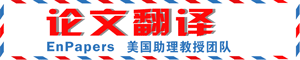

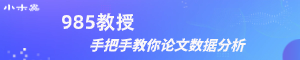
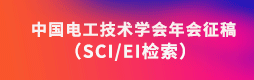
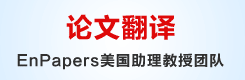

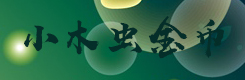

 回复此楼
回复此楼



 48
48